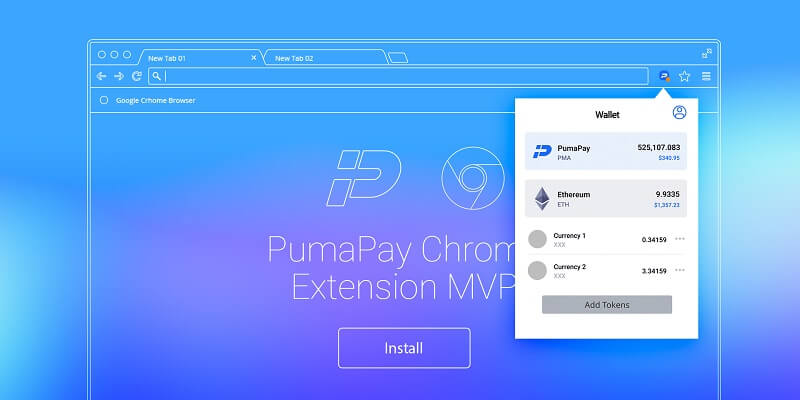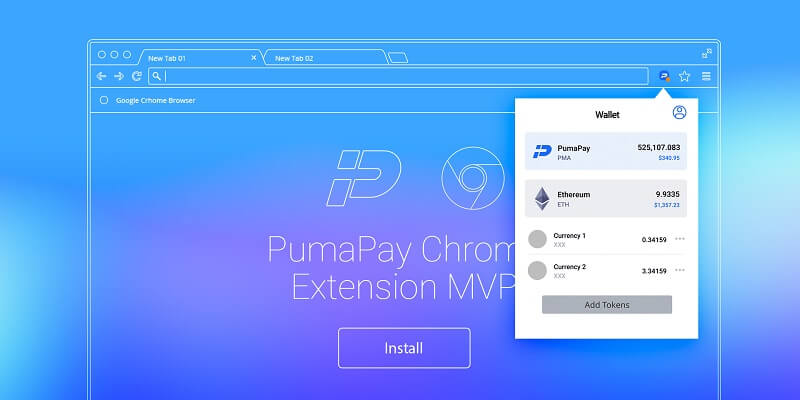PumaPay, which is developing a complete payment system that has tools to meet the needs of both customers and businesses. Today PumaPay launches its Chrome Extension for its users. This extension will provide accessing and managing the PumaPay wallet from the Chrome Browser.
The announcement is done via the official Twitter handle of PumaPay and a blog post. The tweet reads, “The PumaPay Chrome Wallet is Here! Now you can access and manage your favorite wallet from your Chrome Browser.”
Basically, PumaPay Chrome plugin is based on the MetaMask Chrome Extension technology which further has been developed to add functionality and capabilities so that it will be compatible with PumaPay system.
According to PumaPay blog post, it has been said that the next version of the Chrome Extension will include full support for its PullPayment Advanced Billing Models.
Once you download the Chrome plugin from here. After installing you can restore your wallet by adding your seed phrase and creating a password. You too can create a new wallet, for creating a new wallet you have to create a password first and then save the generated seed phrase and then confirm it. After completing all these things, you will be able to access the wallet and see your tokens right from your chrome browser.
PumaPay is also planning to release its native apps for mobile devices. The purpose of launching the mobile app is to provide better user experience. As per the blog post currently, the mobile app is in beta testing and also they are planning to launch it by the 2nd week of May.
The top brand that is on board with PumaPay is Wix.com, PornHub, Rent24, IronFX, MojoHost etc. You can also buy PumaPay token (PMA) from crypto exchanges like Bittrex, Upbit, OKCoin, COINALL and HitBTC.